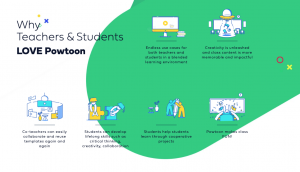
from Powtoon website
For my technology integration activity project, the learning outcomes are to provide effective speaking activities and more practices outside the class. After learning some asynchronous teaching and learning tools this week, especially the flipped classroom, it seems promising to achieve them through the appropriate integration of digital tools.
Initial Tool Choices
Text-Based Asynchronous Tools
I might explore some online teaching platforms that have forum and discussion function. Nevertheless, social media platforms that offer group chat function would also be taken into account.
-
- – Google classroom
- – Edmodo
- – Telegram
- – Facebook group
Cloud-Based Applications
The use of a could-based application is to share learning material and collect assignments. In this case, using a G suite might have advantages because all activities could be running based on one Gmail account. Some online teaching management tools also have file-sharing functions.
-
- – Google drive
- – Dropbox
- – Edmodo
Video Resources
I would use videos as a preview lesson, following the flipped classroom concept to enhance speaking activities in class. The are many videos editing and making tools available for choice.
-
- -Powtoon
- -Moovly
- -Adobe Premiere Pro
- -Prezi
I will generally try to find one or two digital tools and applications that fit most of my needs. Once the tools have been decided, I will use Bate’s (2015) SECTIONS model to evaluate the digital media and applications, focusing on the criteria of the students, ease of use, costs, teaching function, and security and privacy.
The tool I started to explore is the animation video maker Powtoon. Engaging instructional videos are essential in flipped classroom settings. Powtoon is a powerful tool that creates animation videos. Additionally, it allows users to create their characters in any race, with any haircut and styles. Instead of learning by watching a presentation videos, watching an animation video would be more enjoyable.
Do you have any recommendations for digital tools to help develop a flipped classroom?
References
Bates, A. W. (2015). Chapter 8: Choosing and using media in education: The SECTIONS model. In Teaching in a digital age: Guidelines for designing teaching and learning. Vancouver, BC: Tony Bates Associates Ltd. Retrieved from https://opentextbc.ca/teachinginadigitalage/part/9-pedagogical-differences-between-media/
EDUCAUSE. (2012). 7 things you should know about flipped classrooms. Retrieved from https://library.educause.edu/~/media/files/library/2012/2/eli7081-pdf.pdf
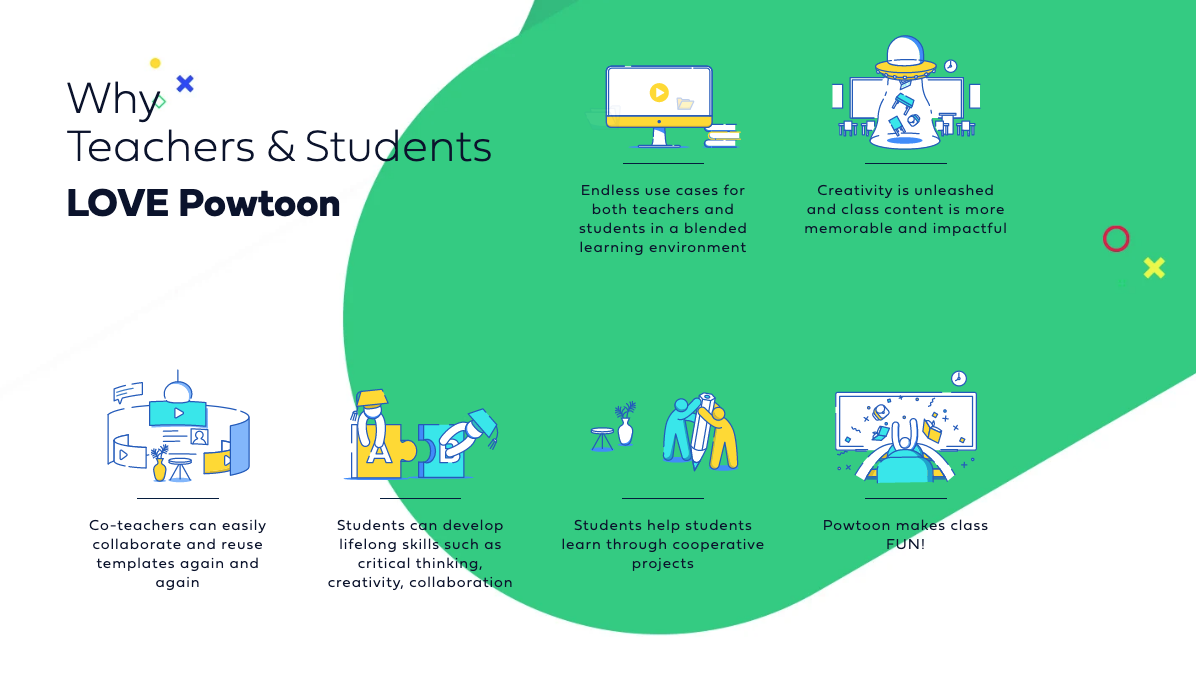

Rolly de Juan
Hello Junxiang,
You have identified a variety of educational resources that would benefit in teaching the English language in a remote setting. It is a challenging endeavour, but by using applications and Video resources you mentioned would aid in a successful learning experience.
We had similar choices of tools with utilizing Google suite apps. I believe these are effect cloud-based applications. I also selected Facebook as a text-based resource. This is good because a user can create a page and invite users to a restricted group.
My only suggestion is to integrate a Power Point with a video as an inset. It is an effective learning experience for students when combining both text and video together. This would aid in teaching the grammar and phonetics elements.
A challenge that I can identify is the time it might take for your students to learn navigation around Pow Toon, Edmodo, or Moovly. I believe these challenges can be addressed with a video giving your students instructions and to do this in advance.
Thank you for sharing!
Rolly
Junxiang
Hello Rolly, I agree with your suggestion. Powerpoint is with higher efficiency than new technology among teachers and students given the fact that we are used to it. It is vital to think about how to perform the transition from traditional ways like PowerPoint to a brand new way. Both teachers and students need to be well prepared before using any new technology.
I remembered parents complain about the inefficiency of the online class at the beginning of the Pandemic. Some schools did not have a standard of how to use an online platform to ensure standard and uniformity. Teachers took advantage of the technology they prefer, and students were easily got lost. It is a lot better now, mainly because people get used to an online platform.
Thank you for your time!
Junxiang