In this week’s activity, the final project, I have explored some tools that might help create a web-based activity or course.
H5P
According to Blending Education (n.d.), “H5P is a free resource that lets you create simple interactive content like interactive videos, quizzes, games, presentations, and more. Once you create an H5P interaction, you can download it and upload it to Moodle, Drupal or WordPress. The best part is, you can edit it right in Moodle, Drupal or WordPress and share it with others, who can also edit it. Or you can embed it, and allow others to embed it if you wish. H5P is a truly ideal way to create portable, editable learning objects. You can also track your learners’ progress and scores.”
I heard H5P from Keith, and I quickly realized it would be beneficial for designing an online course and activity. It is flexible and easy to use. You need to register an H5P account, and you will have free access to some of the basic functions (some of them are just for subscribed users).
Here are some examples of H5P interactive content.
Text-to-Speech Reader
To provide more accessibility to my website, I plan to include the text-to-speech reader on my website. Although Google Chrome provides excellent TTS extensions that help people with needs, it is still imperative to have similar functions available.
Two platforms for different situations:
Users can add the website reader widget to their websites with the installation. In the link above, there are guidances of the installation for the different web platforms. If you decide to use WordPress to carry out the final project, the WebsiteVoice could be directly added to your WordPress website.
Notevibes Makes “Human-like voiceovers” for videos. Due to the reason that I couldn’t install the WebsiteVoice to my Wix website, I decided to provide voiceovers for the essential elements of my website. It transforms the texts into voices with a simple click. It also sets a limited number of texts for free plan users.
Have you found other useful and powerful digital tools for our final project?
References
Blending Education. (2020, April 25). What is H5P? https://blending.education/be-resources/what-is-h5p/
Examples & downloads. (n.d.). H5P – Create and Share Rich HTML5 Content and Applications. https://h5p.org/content-types-and-applications
(n.d.). Notevibes Text to Speech Converter With Natural Voices. https://notevibes.com/
WebsiteVoice. (n.d.). Text-to-speech frequently asked questions. https://websitevoice.com/how-to-add-tts-faq#installation
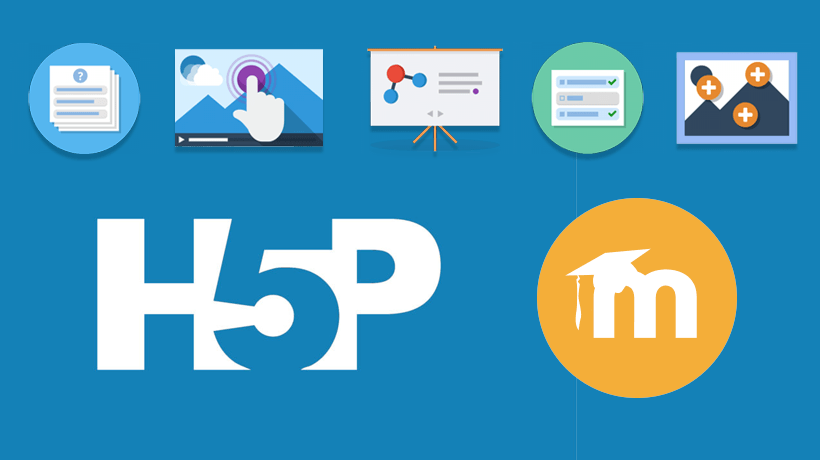

Leave a Reply
You must be logged in to post a comment.